USER GUIDE
* Please be aware of the volume of the video's audio.
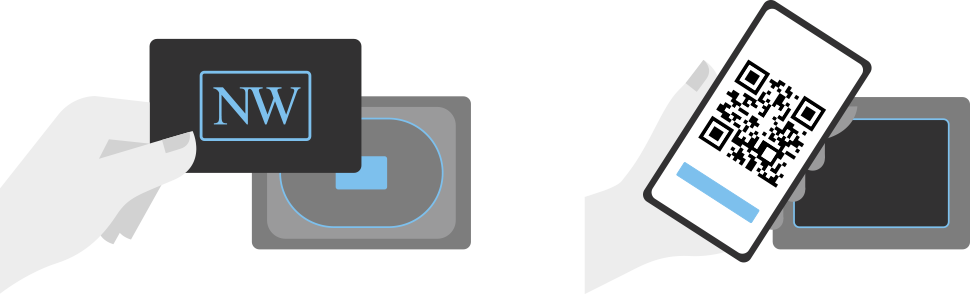
Please make sure to bring your membership card when using NewWork.
Some offices require authentication via your My Page for entering and leaving.
If you are visiting one of these locations, be sure to access your My Page (マイページ) in advance.
| NewWork Office |
* No reservation required for seats (Free seating) * Conference rooms require reservation (via My Page (マイページ)) Card readers and QR code scanners are installed at the entrances. Please hold your membership card (license card or QR code) over the reader to enter and leave. *Guests must enter and leave together with a NewWork member. *The room congestion status is available on the Office Information page. Please check for available seats before your visit. |
| Partner Hotel |
* Reservation required (via My Page (マイページ)) When it is time for your reservation, please check in at the front desk by stating: Use of NewWork room, your reservation time, and company name. To check in and out the hotel, present your membership card (license card or QR code) for verification. *Please remember to return your room key when checking out. |
| Partner Office |
*No reservation require for seats (Assigned by the office) *Some offices offer private rooms and meeting rooms bookable via My Page (マイページ) At reception, please state that you are using NewWork. To enter and leave, present your membership card (license card or QR code) for verification. *Please follow the rules of each office. *Fees for non-partner facilities (such as meeting rooms or multifunction printers) must be paid on-site. |
| Partner Private Work Booth "TELECUBE" "CocoDesk" |
*Reservation required (via My Page (マイページ)) When your reserved time begins, please press the Unlock button (解錠) displayed on your My Page to enter. (My Page (マイページ) > Reservation List (予約一覧) > Reservation Details (予約詳細) > Unlock button at the bottom of the reservation screen) No check-out procedure is required. *For CocoDesk, if there is no reservation immediately before yours, you will be allowed to enter 5 minutes before your reservation time. *You may temporarily leave and re-enter the room during your reserved time (press Unlock again to re-enter). *The unlock button is only active during your reserved time. (Grayed out and unavailable before and after your reserved time) |
| Partner Private Work Booth "Hankyu Hanshin ONS" |
*Reservation required (via My Page (マイページ)) Facial recognition tablets are installed at the entrances of offices and private rooms. When your reserved time begins, please use facial recognition at the entrance to enter. When leaving, authentication is only required at the main exit of the office. *If it is your first time using Hankyu Hanshin ONS, please register your facial data via the Hankyu Hanshin ONS Registration (阪急阪神ONS利用) section on My Page (マイページ). *If there is no reservation immediately before yours, you will be allowed to enter 5 minutes before your reservation time. *You may temporarily leave and re-enter the room during your reserved time by using facial recognition. *Guests do not need to use facial recognition. Please enter and leave together with the registered user who uses facial recognition. *If you remain in the room past your reserved time, additional charges will apply. |
| Partner Private Work Booth "ZXY" |
*Reservation required (via My Page (マイページ)) QR code scanners are installed at the entrances. When your reserve time begins, please scan the QR code from the ZXY tab under Entry/Leaving QR Code (入退室用QRコード表示) on your My Page to enter and leave. (My Page (マイページ) > Reservation List (予約一覧) > Reservation Details (予約詳細) > Entry/Leaving QR Code button at the bottom of the reservation screen > ZXY tab) *You can also access the QR code from the QR Code button (QRコード表示) on your My Page (マイページ) or from the Entry/Leaving (入退室) section in the bottom menu of the mobile app. *You will be allowed to enter 5 minutes before your reservation time. *You may temporarily leave and re-enter the room during your reserved time by scanning the QR code. *Guests do not need to use facial recognition. Please enter and leave together with the registered user who scans the QR code. *If you remain in the room past your reserved time, additional charges will apply. |
| * | You may be prompted to allow camera access when accessing to the relevant website for the first time. Select "Allow. (許可する)" |
| * | If you leave the facial data registration site by using the browser's "Back" or "Close" buttons after successfully capturing your data, the process on My Page may not be completed correctly. Be sure to use the green "Return (戻る)" button within the site to navigate back to My Page. |
My Page is an exclusive member portal, designed to optimize your NewWork experience.

Reserve various meeting rooms

Check usage status and history

Generate QR codes for entry / leaving
* Login is required. If you are a first-time user, complete the registration process.
* For your best browsing experience, Google Chrome is recommended.
The QR code can be generated from either the website or the My Page section of the official NewWork smartphone app.
Download the app from either of the following links or codes, depending on your smartphone.
| * |
There are other ways to display your QR code: > Tap the QR Code button (QRコード表示) on the My Page home screen > If you have a ZXY reservation, go to My Page (マイページ) > Reservation List (予約一覧) > Reservation Details (予約詳細) |
| * | Your login status will be retained for a certain period, but if you are logged out, please log in again. |
| * | If you have not yet registered for My Page (マイページ), click "Register here (新規登録はこちら)" on the login screen to complete your registration. |
Please be informed that printing the QR code or taking a screenshot of the QR code is strictly prohibited.
For facilities requiring reservations, such as meeting rooms, be sure to make reservations via My Page in advance.
We kindly request that you reserve only the necessary time and strictly adhere to the scheduled usage period.
* Login is required. If you are a first-time user, complete the registration process.
* For your best browsing experience, Google Chrome is recommended.
| * | Certain partner private booths and meeting rooms can be reserved via My Page (マイページ), similar to NewWork offices. |
| * | For partner private work booths, refer to step 5 and 6 below. |
| * | For Hankyu Hanshin ONS, facial data registration is required before proceeding with the reservation. If not registered, a prompt will guide you through the process. Follow the on-screen instructions to register (capture) your facial data. |
| * | Reservations can be made for 15, 30, 45, 60, 90, or 120 minutes. |
| * | If you would like to use the space for more than 120 consecutive minutes, please make a separate reservation. |
| * | For certain partner offices private booths and meeting rooms reservable via My Page, the cancellation policy aligns with that of NewWork offices. |
| NewWork Office |
Monochrome and color printing, including scanning, are free. Printing is supported in both A4 and A3 paper formats. Upload printing data from your computer with the button below. Please see the Q&A section if you do not know your login username or password. Upload page for printing For detailed instructions, refer to the User's Guide for MFPs at the link below. You can also check the usage guide placed in front of the MFP that is installed in each office. User's Guide for MFPs (PDF) * Japanese text only |
| Partner Hotel Partner Office |
Contact the Partner hotel or Partner Office directly where you plan to use the machine. You need to pay the usage fee at the reception when necessary. |
| Partner Private Work Booth |
MFPs are not available at TELECUBE or CocoDesk. While they are installed at Hankyu Hanshin ONS or ZXY, they are unavailable for use by NewWork members. |

Valuables
Make sure take all your valuables, such as wallets and smartphones, with you when leaving your seat.

Tidiness
To maintain a pleasant environment for the next user, kindly return any equipment and chairs to their original positions.

No smoking
All NewWork offices are entirely smoke-free, including e-cigarettes.

Noise control
Be considerate of others by minimizing keyboard noise, conversations, and notification sounds.

Energy conservation
We encourage you to turn off lights and devices when leaving your seat or meeting room for energy conservation.